We are continuously enhancing the security, stability and performance of our systems. As part of this effort, we’re excited to inform you that we’ll be upgrading our authentication and authorisation process using Auth0, a leading identity management technology.
This upgrade aims to further strengthen account security for all our users and streamline their access to our services.
What does this mean for you?
On the evening of Thursday 18th April, we will be upgrading our security system, and all users will create a new password that aligns with our updated password policy.
1. When you log in to our portal, you will see the following screen:
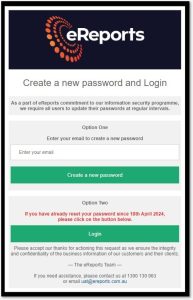
2. Choose Option One and enter your current valid email address. Then click on the “Create a new password” button.
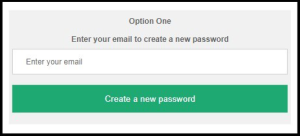
3. You will then receive an email similar to the one displayed below. The email will come from Auth0 and you will see our company logo in the email. You can click on the URL link or the “Confirm” button on the email to create a new password.
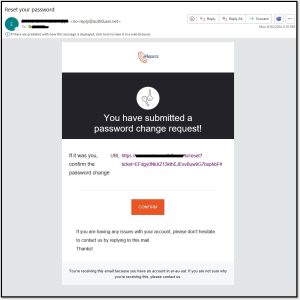
4. You can then change your password on the screen as shown below.
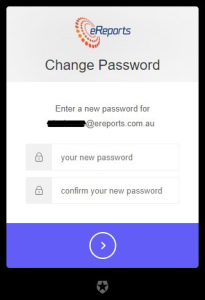
5. Once you have changed the password, you can now login to our portal as per normal. You can also use Option Two from the login screen, pictured below.
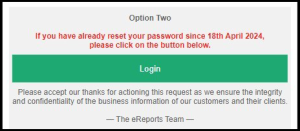
Need assistance?
We’re here to help! If you have any questions or need further assistance, please do not hesitate to contact our team on 1300 130 963.
Thank you for your cooperation. We appreciate your prompt action in resetting your password and thank you for your continued trust in eReports.
These upgrades are part of our dedication to providing you with the highest level of service and security.



